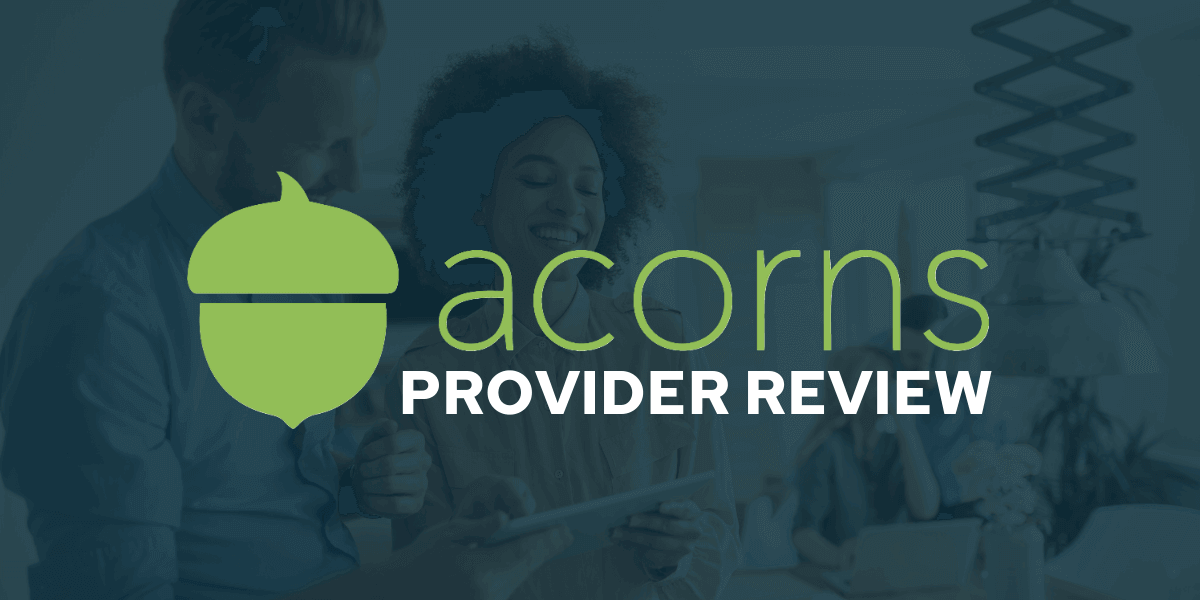
What is Acorns?
Acorns is an automated saving and investing tool that was created to help eliminate the high barriers to entry into the investing world. Acorns does this by making it extremely easy and inexpensive for users to begin or enhance their investing journey.
The Acorns platform automatically rounds up and saves leftover change from everyday purchases using linked accounts and places money into an easy investment portfolio. Three different account options allow for investing, saving for retirement, and a checking account where you can earn bonus investments.
Acorns has a cash-back rewards program to increase your investments when you shop with one of over 350 partners. Acorns also produces content to grow your knowledge and get more from your money with easy-to-understand articles and videos from financial experts. Acorns is eliminating numerous barriers by making it easy and inexpensive for users to begin or enhance their investing journey through their platform.
Acorns Overall Rating: 4.4 ★ / 5 ★
Acorns is an online robo-advisor geared to help users save and invest effortlessly. For as little as $3 a month, users can quickly and easily sign up to begin their investing and savings journey. Acorns has a user-friendly interface on both the mobile app and desktop experience. For beginning investors, especially those that are hesitant or unable to begin with a larger sum of money like most traditional investing platforms, Acorns is a great place to start.
Pros & Cons of Acorns
Pros of Acorns
- Automated micro-savings through roundups on purchases and recurring transfers
- Connect as many accounts as you would like to start investing spare change
- A user-friendly platform that is ideal for beginning investors
- Small up-front investment minimum
- Automatic portfolio rebalancing and dividend reinvest
- Bonus investments when you shop with Acorns partners
- Vast knowledge center for users to learn
- Fast and easy to open an account
Cons of Acorns
- A small selection of investment portfolios
- Proportionally high fees on smaller account balances
- Round-ups on purchases do not automatically fund until aggregate is $5 or more
- Customer support is minimal for those looking to speak to someone
Acorns User Experience and Service: 4.4 ★
The Acorns app and online experience are both extremely slick and user friendly. In fact, Acorns has been the recipient of many awards for the sleek and easy-to-use design and technology. Once you get past the overly bright green color scheme, you start to see why. Every part of the experience is clear and concise with information that generally matters most to help users improve investing.
Acorns also offers a robust education center called “Grow”, which is a very valuable resource for all types of investors, but especially those that are just starting out. Within “Grow” you can search for different finance and investment topics that not only cover saving and investing, but also teach about spending, borrowing, and earning more money.
One problem with Acorns service is the lack of customer support for both the account setup process and ongoing use. It is nearly impossible to find contact information, a chat feature, a help center, or really any way to speak to a human about questions or concerns. The easy to use interface and platform are meant to make up for the lack of support, but for some specific questions or issues this may not be a great option.
Acorns Account Offerings: 4.6 ★
Invest
Acorns core product, Invest, was designed to simplify, and automate the saving and investing process. Based on the old proverb that from acorns, mighty oaks grow, “Invest” allows users to invest “spare change” by linking one or more spending accounts to the platform, which automatically rounds up every purchase to the nearest dollar. We feel it is a win when saving and investing become automated, inexpensive, and easy to do.
“Invest” also allows users to be more selective as to when the round-ups are applied to purchases by turning off the automated feature. This option will require you to manually select each purchase to which the round-up should apply and may not be the best choice for those that are looking to follow an automated approach. It does, however, provide a degree of additional flexibility if you are seeking a bit more control. You also have the option to make one-time contributions to the account, or even set up recurring transactions to fund at set intervals like monthly.
Perhaps the only downfall to the round-up feature is that the round-up money isn’t actually withdrawn from your spending account and funded every time a purchase is made. Rather, the Acorns tool only processes a transaction to fund the investments once the aggregated round-ups reach at least $5. The only way you will be able to enjoy the benefit of having money funded into the account with each purchase is by using the Acorns checking account and debit card.
Acorns also attempts to take the complexity out of investing by offering only five different investment portfolios. During the account setup process, users must complete a short questionnaire about their financial situation, goals, and risk tolerance. Based on the answers the user provides, Acorns will then recommend one of the five portfolios ranging from conservative to aggressive. Users then have the option of implementing the recommended portfolio or selecting one of the four others they feel is best suited for their situation.
And although it may not mean much to most, Acorns also touts the portfolios were originally built with the help of famous economist and father of MPT, Dr. Harry Markowitz, and the use of some of the lowest-cost ETFs available on the market.
Having fewer investment options is generally a helpful approach if you are a beginning investor by simplifying the selection process. However, if you are a more seasoned investor then having such a small number of options may be detrimental to your goals. For that, there are other low to no-cost alternative options available on the market, although many do not have robust automated savings and round-up features like Acorns.
Acorns Pricing: 4.1 ★
Acorns ongoing fees are on the lower end when compared against other investment platforms. Rather than using traditional pricing methods such as commissions, asset-based charges, and other trading fees, Acorns bundles its product offerings into two transparent subscription tiers based on the number of services the user selects. Acorns Personal costs $3 per month, while Acorns Family costs $5 per month.
And those just starting out or worried about a hefty upfront investment need not worry. Similar to how Acorns funds the spending roundups, the minimum amount to begin investing is only $5.
There is one downside to using the subscription-based model for investment accounts with a smaller balance. When you compare fees as a percent of the total account balance Acorns may be much higher than those of another brokerage option that charge users anywhere from .50% – 1.5% in fees. For those just starting out, a $3 – $5 charge to an account under $100 (or really any small account balance at or under $1,000) is much higher. The biggest difference with Acorns is that most other alternatives and solutions require a much larger up-front investment minimum to open an account, whereas users only need $5 with Acorn to do so.
Acorns also offers a checking account and debit card option, which includes free bank-to-bank transfers, no overdraft or minimum balance fees, and free or fee-reimbursed ATMs nationwide. And as far as investment fees go, users have access to some of the lowest-cost ETFs available on the market.
Acorns Account Setup and Additional Products: 4.5 ★
The Acorns account setup process is quick, easy, and done completely online or through the mobile app. Completing the account application takes about 10 minutes and requires users to provide some personal information, complete a short questionnaire, and verify identity.
Additional Products
On top of the Invest product already discussed, Acorn’s Personal option includes Acorns Later (IRAs), and Acorns Spend, a checking account that comes with a linked debit card. The $5 Family version includes all the features of the Personal option plus access to an unlimited number of additional investment accounts for kids.
Is Acorns Right For You?
Two of the biggest challenges that American’s face when it comes to investing are education and simply getting started. Acorns is a great place to start if, like most, you are reluctant to begin investing because you don’t know much about the stock market, you’re nervous about high costs, you don’t know where to begin, or any other reason that may be stopping you.
Acorns Review
Acorns is an online robo-advisor geared to help users save and invest effortlessly.
This review is provided by and expresses the opinions of Savology to help users make informed financial decisions. Savology does not receive compensation for its product or provider recommendations but views such recommendations as an important part of helping people progress toward financial security.





